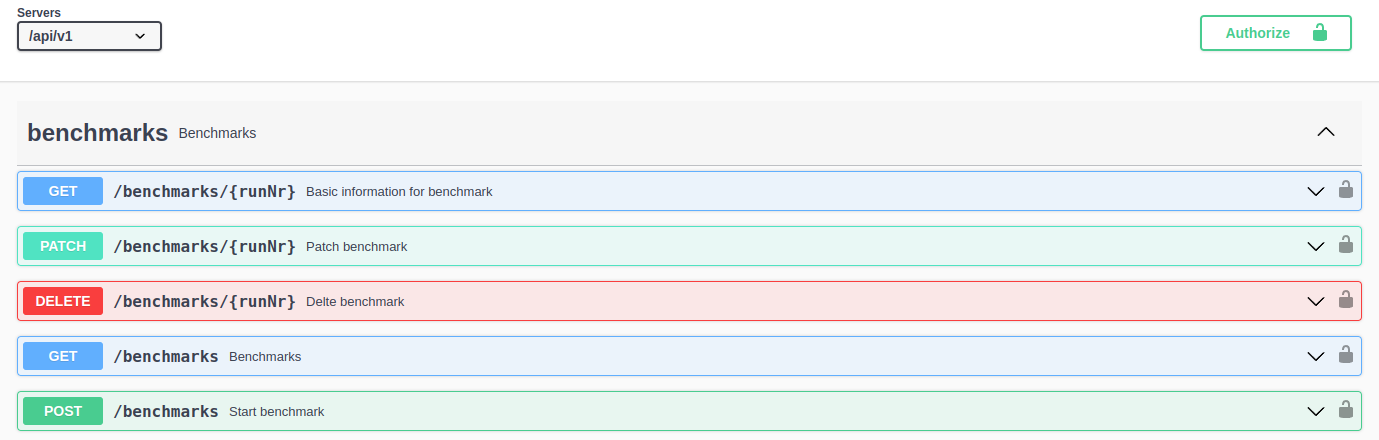The API of xbat is documented using Swagger, which allows you to explore the API and test requests directly in your browser.
To access the Swagger documentation, click the REST-API Documentation link in the menu in the top right corner of the xbat web interface. Alternatively, you can navigate to the following URL:
https://<host>:<port>/api/v1/ui/
In order to use the API you must first authorize with your xbat credentials. You can do this by clicking the Authorize button in the top right corner of the Swagger UI.